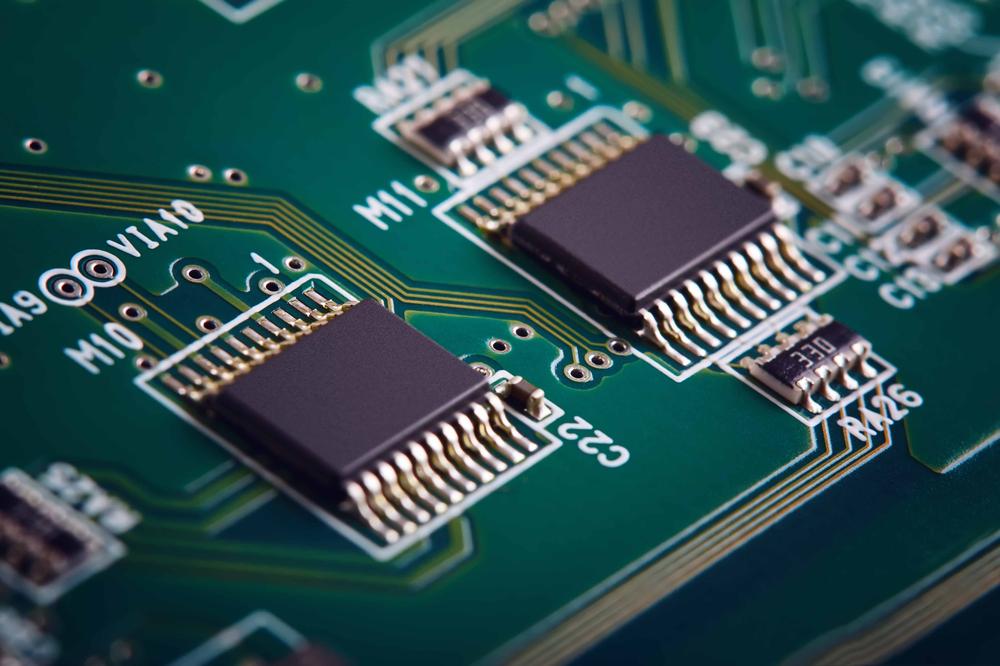
The B2B platform for the best purchasing descision. Identify and compare relevant B2B manufacturers, suppliers and retailers
Close
Filter
Result configuration
Continents
Select continent
Locations
Result types
Company type
Select company type
Industries
Select industry
Company status
Select company status preset
Number of employees
Min.
Max.
Founding year

Monitor King
Vancouver, Canada
A
- Employees
-
Key takeaway
Monitor King specializes in the sale and repair of computer monitors, including CRT and LCD types.
Reference
Core business
Monitor King | Your IT Department
ISIC A/S
Aarhus, Denmark
A
51-100 Employees
1997
Key takeaway
The company offers a range of monitors specifically designed for demanding environments, leveraging over 25 years of experience in the maritime market.
Reference
Product
Monitors - Products

HKC Europe B.V.
Eindhoven, Netherlands
A
51-100 Employees
-
Key takeaway
HKC Europe BV is a prominent seller of a diverse selection of monitors, making it a key player in the monitor industry.
Reference
Product
Monitor | HKC Europe B.V.
HKC Europe B.V. is one of the Leading brands in the TV, Monitor and notebook indiestrie. We offer services like OEM and ODM products for your brand.
Looking for more accurate results?
Find the right companies for free by entering your custom query!
25M+ companies
250M+ products
Free to use
Monitors Now
Canterbury, United Kingdom
A
1-10 Employees
2020
Key takeaway
Monitors Now is dedicated to enhancing the visual experience with cutting-edge display technology, offering a range of highly rated computer monitors. Their 27-inch 4K monitor and 21.5-inch IPS panel are designed to deliver exceptional clarity and accurate colors, making them ideal for both creative and everyday use.
Reference
Core business
About - Monitors Now
About Afonso Mbunga As a graphic and web designer, my fascination with computer monitors was ignited when I acquired my inaugural monitor for my specialized design workstation. The profound influence it exerted on my work was extraordinary, kindling an unexpected appreciation for this essential technological tool. Over time, I have amalgamated my design expertise with [...]
EIZO Air Traffic Control
Geretsried, Germany
A
1001-5000 Employees
1968
Key takeaway
EIZO specializes in advanced imaging solutions, offering a wide range of monitors designed to enhance situational awareness in various environments, including air traffic control centers and training facilities.
Reference
Product
Control Monitors | EIZO
The Monitor Shop
Nottingham, United Kingdom
A
1-10 Employees
-
Key takeaway
The Monitor Shop, with over 20 years of experience, is a trusted source for all computer and IT equipment needs in Nottingham. They offer personalized assistance, collection and delivery services, and proactive hardware maintenance to ensure your devices remain in optimal condition.
Reference
Core business
Home

CBC (Europe) GmbH
Dusseldorf, Germany
A
101-250 Employees
1986
Key takeaway
The company, CBC (Europe) GmbH, is a significant player in the video surveillance industry, offering a range of high-performance products, including monitors that are designed to meet diverse application needs. Their GANZ brand provides advanced security solutions, ensuring that their monitoring systems are integrated and scalable to address various requirements.
Reference
Product
Monitors
Computerware
Vienna, United States
B
11-50 Employees
1976
Key takeaway
Computerware focuses on delivering robust IT solutions for small businesses, emphasizing proactive maintenance and support. They also offer a variety of products, including computer monitors.
Reference
Product
Computer Monitors | Products | DC Metro | Computerware

Canada Top System
Markham, Canada
A
11-50 Employees
2004
Key takeaway
The company, Canada Top System, offers a wide range of computer products and solutions, including monitors, and is dedicated to meeting customer needs with professional expertise and cost-effective solutions.
Reference
Product
Monitors |
Enterprise Technology Solutions
College Park, United States
B
51-100 Employees
2007
Key takeaway
The company specializes in providing innovative technology solutions and services, including a range of computer monitors. Notable products include the LG 24BK430H-B 23.8" Full HD LED LCD Monitor and the Planar Helium PCT2485 24" LCD Touchscreen Monitor, both designed to meet diverse organizational needs.
Reference
Product
Enterprise Technology Solutions Inc.
Technologies which have been searched by others and may be interesting for you:
A computer monitor is an output device that displays visual information processed by a computer. It serves as the primary interface for users to interact with their system, allowing them to view text, images, and videos. Monitors come in various sizes and resolutions, with technologies like LCD, LED, and OLED providing different levels of clarity and color accuracy. The functionality of a computer monitor is crucial for tasks ranging from basic computing to graphic design, gaming, and video editing. With advancements in technology, many monitors now include features such as high refresh rates, adaptive sync technology, and multiple connectivity options, enhancing the overall user experience.
Screen resolution plays a crucial role in determining the quality of a computer monitor. Higher resolutions, such as 4K or 1440p, provide more pixels per inch, resulting in sharper and clearer images. This enhanced clarity allows for finer details to be displayed, which is particularly beneficial for activities such as graphic design, gaming, and video editing. In contrast, lower resolutions can lead to pixelation and a less detailed visual experience. This difference is noticeable when viewing high-definition content or when using multiple applications simultaneously. A monitor's resolution directly impacts the overall user experience, influencing everything from productivity to entertainment. Therefore, when selecting a monitor, considering its screen resolution is essential for achieving the desired quality and performance.
1. Resolution
A higher resolution ensures sharper images and clearer text. Common resolutions include Full HD (1920x1080), Quad HD (2560x1440), and 4K (3840x2160). Choosing the right resolution depends on your usage, whether for gaming, professional design, or general browsing.
2. Refresh Rate
The refresh rate, measured in hertz (Hz), indicates how many times the screen updates per second. A higher refresh rate, such as 144Hz or 240Hz, provides smoother motion, which is crucial for gaming and fast-paced content.
3. Panel Type
Different panel types, such as IPS, TN, and VA, offer varied color accuracy, response times, and viewing angles. IPS panels generally provide better color reproduction and wider viewing angles, making them ideal for graphic design and media consumption.
4. Connectivity Options
Consider the available ports such as HDMI, DisplayPort, and USB-C. Compatibility with your computer and other devices is essential for seamless connectivity and optimal performance.
5. Ergonomics and Adjustability
Look for monitors with adjustable stands that allow you to change the height, tilt, and swivel. An ergonomic design helps reduce strain during prolonged use, enhancing comfort and productivity.
The refresh rate of a computer monitor, measured in hertz (Hz), significantly impacts its performance, particularly in terms of visual smoothness and responsiveness. A higher refresh rate means the screen updates more frequently, resulting in smoother motion and reduced motion blur during fast-paced action, which is crucial for gaming and video playback. Additionally, a higher refresh rate can enhance the overall user experience by making scrolling and cursor movements feel more fluid. For competitive gamers, monitors with refresh rates of 144Hz or higher are often preferred, as they provide a noticeable advantage by reducing lag and improving reaction times.
1. HDMI
HDMI (High-Definition Multimedia Interface) ports are commonly found on modern computer monitors. They support high-definition video and audio, making them ideal for connecting to computers, gaming consoles, and media players.
2. DisplayPort
DisplayPort is another prevalent type of port, known for its ability to transmit high-resolution video and audio. It is often used in professional settings and gaming monitors, allowing for features like daisy chaining multiple displays.
3. USB-C
USB-C ports are becoming increasingly popular for their versatility. They can transmit video, audio, and data, and often support power delivery, which can charge devices while also connecting to a monitor.
4. VGA
VGA (Video Graphics Array) ports are older but still found on some monitors. They provide analog video signals and are typically used with legacy devices that do not support digital connections.
5. DVI
DVI (Digital Visual Interface) ports are used for transmitting digital video signals. They are common in many desktop monitors and can be compatible with both digital and analog signals, depending on the type used.
Some interesting numbers and facts about your company results for Computer Monitor
| Country with most fitting companies | United States |
| Amount of fitting manufacturers | 4607 |
| Amount of suitable service providers | 3905 |
| Average amount of employees | 51-100 |
| Oldest suiting company | 1968 |
| Youngest suiting company | 2020 |
20%
40%
60%
80%
Some interesting questions that has been asked about the results you have just received for Computer Monitor
What are related technologies to Computer Monitor?
Based on our calculations related technologies to Computer Monitor are Magnets, Printed Electronics, Industrial Amplifiers, Electronic Transducers, Electronic Oscillators
Which industries are mostly working on Computer Monitor?
The most represented industries which are working in Computer Monitor are IT, Software and Services, Other, Electronics and Electrical engineering, Computer Hardware, Business Supplies and Equipment
How does ensun find these Computer Monitor Manufacturers?
ensun uses an advanced search and ranking system capable of sifting through millions of companies and hundreds of millions of products and services to identify suitable matches. This is achieved by leveraging cutting-edge technologies, including Artificial Intelligence.