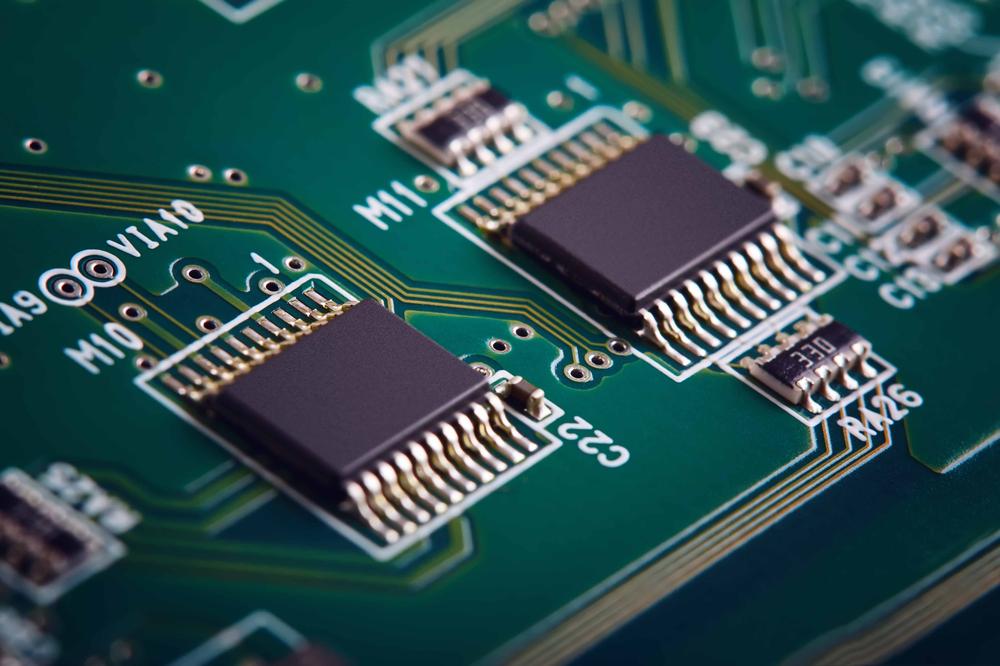
The B2B platform for the best purchasing descision. Identify and compare relevant B2B manufacturers, suppliers and retailers
Close
Filter
Result configuration
Continents
Select continent
Locations
Result types
Company type
Select company type
Industries
Select industry
Company status
Select company status preset
Number of employees
Min.
Max.
Founding year
Telpar
Willis, Grenada
- Employees
-
Key takeaway
Telpar specializes in designing innovative printers tailored to the evolving needs of the Kiosk market. With extensive experience in mini-printer solutions and a consultative approach, Telpar works closely with customers to customize products that include design, prototyping, and support.
Reference
Product
Custom Printer Solutions
StreamlineCLE - Commercial Printing and Direct Mail
Valley View, United States
B
1-10 Employees
2016
Key takeaway
STREAMLINECLE is a comprehensive printing service that provides high-quality printed materials and direct mail solutions, ensuring effective message delivery throughout the entire process from concept to production. Their expertise includes layout, design, and self-publishing support, making them a valuable resource for clients in need of printing services.
Reference
Product
Printer
Sneed Coding Solutions Inc.
United States
B
11-50 Employees
2015
Key takeaway
Sneed Coding Solutions offers a diverse range of coding and marking printers, including advanced thermal-inkjet technology, designed to simplify the coding process and enhance operational efficiency.
Reference
Product
Data Printer.
Looking for more accurate results?
Find the right companies for free by entering your custom query!
25M+ companies
250M+ products
Free to use
Netgear Business
Gibraltar
11-50 Employees
2002
Key takeaway
The company offers a range of monochrome laser printers, including the HP M402, which is designed for fast and high-volume printing, featuring a substantial paper capacity and efficient two-sided printing. Their Managed Print Service (MPS) further enhances printing operations, making it a cost-effective solution for businesses aiming to improve productivity and streamline processes.
Reference
Core business
Printer - Netgear MPS
Printer
FilePrint
Newcastle upon Tyne, United Kingdom
A
1-10 Employees
2004
Key takeaway
FilePrint provides a seamless online printing experience, allowing users to easily order prints by uploading PDFs or using various templates. They offer a wide range of print products, including documents, posters, and photos, with a focus on quality and customer service.
Reference
Core business
FilePrint: Online printing: PDF printing, documents, posters, calendars, canvases, stationery, cards, photos
Online printing: A4/A3/A2/A1, PDF printing, documents, posters, calendars, canvases, photos

HP JetDirect networking print servers
Teignbridge, United Kingdom
A
1-10 Employees
-
Key takeaway
ukPrinterStore.com specializes in both new and refurbished HP LaserJet and Canon printers, offering a 12-month on-site warranty on refurbished models. They also provide a range of 3D printers and scanners, along with on-site repair and maintenance services for HP LaserJet printers.
Reference
Core business
ukPrinterStore the printer specialists
Select Printers
Galway, Ireland
A
1-10 Employees
-
Key takeaway
Select Printers is a leading retailer of OKI printers in the west of Ireland, offering a wide range of printing solutions and specialized advice for both ink and laser printers. Their ISO 9001-2008 certification ensures a commitment to quality, making them a reliable source for all printing needs.
Reference
Service
Stationary | Select Printers
Aurora
London, United Kingdom
A
51-100 Employees
2007
Key takeaway
Aurora Managed Services Ltd is a leading print management company in the UK, dedicated to providing innovative printing solutions. Their commitment to customer collaboration and sustainability highlights their expertise in the print management sector.
Reference
Service
Printer - Aurora
Mr. Print
Kowloon, China
D
11-50 Employees
2008
Key takeaway
The company, Mr. Print eShop, is a leading provider of printers and consumables in Hong Kong, offering a wide selection of over 5,000 products from top manufacturers like Fujifilm, Lexmark, HP, Brother, Pantum, and Ricoh. They emphasize sustainability and cost savings, ensuring customers have access to the latest printers and genuine toners to maintain productivity.
Reference
Product
Fuji Xerox DocuPrint 4405d Mono Laser Printer
Fuji Xerox DocuPrint 4405d Mono Laser Printer | Every 100 mDollor = $1 cash rebate | Discount of $20 on your first order | Free delivery for order over $300

FairPrint.ch
Villars-sur-Glâne, Switzerland
A
11-50 Employees
2020
Key takeaway
FairPrint by megahertz computer sa is an official partner and authorized reseller of HP Inc., offering a range of HP printers for small to large businesses. They provide a free comparison of current printing costs with their "fair" solutions, emphasizing quality and cost-effective options for various printing needs.
Reference
Core business
Fairprint - Imprimantes moins chères - Location ou achat - Qualité HP
Optez pour des systèmes d'impressions "fair", selon vos budgets et vos besoins réels. Imprimantes HP à la location ou à l'achat avec services fairprint.
Technologies which have been searched by others and may be interesting for you:
A printer is a peripheral device that produces physical copies of digital documents and images. It takes electronic data from a computer or other digital sources and translates it into a printed format, typically on paper. Modern printers come in various types, including inkjet, laser, and thermal, each serving different purposes and offering varying speed, quality, and functionality. Inkjet printers are known for their ability to produce high-quality color images, while laser printers are favored for their speed and efficiency in handling large volumes of text documents.
A printer functions by translating digital information into a physical format, usually on paper. It receives data from a computer or other device via a wired or wireless connection. The most common types of printers are inkjet and laser printers. In an inkjet printer, tiny droplets of liquid ink are sprayed onto the paper to create images and text. The printer uses a series of nozzles to control the amount of ink and the placement of each droplet. In contrast, a laser printer uses a laser beam to create an electrostatic image on a rotating drum. The toner, which is a fine powder, adheres to the charged areas of the drum and is then transferred to the paper through heat and pressure. Both types of printers rely on intricate mechanisms to ensure precise and high-quality output.
1. Inkjet Printers
Inkjet printers are versatile and commonly used for both home and office environments. They work by spraying tiny droplets of ink onto paper, which allows for high-quality color prints. They are especially popular for printing photos and graphics.
2. Laser Printers
Laser printers use a laser beam to produce images on a drum, which is then transferred to paper using toner. These printers are known for their speed and efficiency, making them suitable for high-volume printing tasks in business settings.
3. All-in-One Printers
All-in-one printers combine printing, scanning, copying, and sometimes faxing capabilities in a single device. This multifunctionality makes them ideal for home offices and small businesses that require multiple functions without needing separate machines.
4. Dot Matrix Printers
Dot matrix printers create characters and illustrations by striking an ink-soaked cloth ribbon against paper. They are often used in environments where multi-part forms are required, such as invoicing, due to their ability to print on multiple sheets simultaneously.
5. Thermal Printers
Thermal printers utilize heat to transfer ink from a ribbon onto paper or directly onto special thermal paper. They are widely used in retail for printing receipts and shipping labels due to their speed and reliability.
1. Print Quality
High-resolution printing is crucial for producing sharp images and clear text. Look for printers with a high DPI (dots per inch) rating to ensure quality output.
2. Speed
Print speed is measured in pages per minute (PPM). A faster printer can significantly enhance productivity, especially in high-volume work environments.
3. Connectivity Options
Consider printers with multiple connectivity options such as USB, Wi-Fi, and Ethernet. This allows for flexible printing from various devices, including laptops, smartphones, and tablets.
4. Paper Handling
Evaluate the printer’s capacity for different paper sizes and types. Features like automatic duplex printing and multiple paper trays can streamline workflow.
5. Cost of Consumables
Take into account the cost of ink or toner cartridges and the page yield of these consumables. Low-cost printers may have expensive cartridges, affecting long-term expenses.
6. Additional Features
Look for features such as scanning, copying, and faxing capabilities if you need a multifunction device. Touchscreen interfaces and mobile printing options can also enhance user experience.
1. Check Connections
Ensure that all cables are securely connected to both the printer and the power source. If using a wireless printer, confirm that it is properly connected to the Wi-Fi network.
2. Restart Devices
Turn off the printer and computer, then turn them back on. This can resolve many minor issues by resetting the connection.
3. Update Drivers
Verify that the printer drivers are up to date. Outdated drivers can lead to communication problems between the printer and the computer.
4. Check for Paper Jams
Inspect the printer for any paper jams or obstructions. Clear any jammed paper and ensure that the paper is loaded correctly.
5. Review Printer Settings
Access the printer settings on the computer to confirm that the correct printer is selected and that print jobs are not stuck in the queue.
6. Run Troubleshooter
Utilize the built-in troubleshooting tool available on most operating systems. This tool can help identify and fix common printer issues automatically.
Some interesting numbers and facts about your company results for Printer
| Country with most fitting companies | United Kingdom |
| Amount of fitting manufacturers | 3543 |
| Amount of suitable service providers | 3490 |
| Average amount of employees | 11-50 |
| Oldest suiting company | 2002 |
| Youngest suiting company | 2020 |
20%
40%
60%
80%
Some interesting questions that has been asked about the results you have just received for Printer
What are related technologies to Printer?
Based on our calculations related technologies to Printer are Magnets, Printed Electronics, Industrial Amplifiers, Electronic Transducers, Electronic Oscillators
Which industries are mostly working on Printer?
The most represented industries which are working in Printer are Printing, Other, IT, Software and Services, Business Supplies and Equipment, Media and Entertainment
How does ensun find these Printer Companies?
ensun uses an advanced search and ranking system capable of sifting through millions of companies and hundreds of millions of products and services to identify suitable matches. This is achieved by leveraging cutting-edge technologies, including Artificial Intelligence.