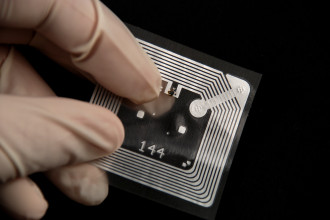-
-
1.6.6. Conclusion
-
-
-
-
-
-
Table of Content
1. Human-Computer Interfaces (HCIs)
1.2 Definition of Human-Computer Interfaces
1.3 Importance of HCIs in today's technology-driven world
1.4 Overview of the blog's purpose and content
2. Historical Evolution of HCIs
2.1 Early HCIs: Command-line interfaces and punch cards
2.2 Graphical User Interfaces (GUIs) and the rise of personal computers
2.3 Touchscreens and the mobile revolution
2.4 Natural User Interfaces (NUIs) and gesture-based interactions
2.5 Voice-based interfaces and the advent of virtual assistants
3. Types of Human-Computer Interfaces
3.1 Graphical User Interfaces (GUIs)
3.1.1 Advantages and limitations of GUIs
3.1.2 Limitations of GUIs
3.2 Touchscreen Interfaces
3.2.1 Capacitive vs. Resistive touchscreens
3.2.2 Multi-touch gestures and their applications
3.2.3 Challenges and considerations in designing touchscreen interfaces
3.3 Natural User Interfaces (NUIs)
3.3.1 Definition and characteristics of NUIs
3.3.2 Examples of NUI technologies: motion sensing, facial recognition, eye tracking
3.3.3 Applications and benefits of NUIs in various fields
3.4 Voice User Interfaces (VUIs)
3.4.1 Rise of voice assistants and smart speakers
3.4.2 Natural Language Processing (NLP) and speech recognition
3.4.3 Voice-driven applications and challenges in VUI design
3.4.4 Challenges in VUI design:
3.5 Augmented Reality (AR) and Virtual Reality (VR) Interfaces
3.5.1 Overview of AR and VR technologies
3.5.2 Immersive experiences and interactions in AR and VR
3.5.3 Current and potential applications of AR and VR in HCIs
4. User Experience (UX) Considerations in HCI Design
4.1 Usability principles and user-centered design
4.2 Accessibility and inclusivity in HCI design
4.3 Designing for different devices and contexts
4.4 Balancing aesthetics and functionality in HCI interfaces
4.5 Feedback mechanisms and error handling in HCIs
5. Challenges and Future Directions in HCI
5. Challenges and Future Directions in HCI
5.1 Privacy and security concerns
5.2 Ethical considerations in HCI design
5.3 Integration of artificial intelligence and machine learning in HCIs
5.4 Emerging HCI technologies and trends
6. Conclusion
6.1 Recap of key points discussed in the blog
6.2 Importance of HCI design in enhancing user experiences
6.3 Exciting prospects and potential future advancements in HCIs

1. Human-Computer Interfaces (HCIs)
1.2 Definition of Human-Computer Interfaces
In our increasingly digital and interconnected world, Human-Computer Interfaces (HCIs) play a vital role in facilitating communication and interaction between humans and computers. HCIs encompass the various means through which users can interact with computer systems, ranging from traditional graphical user interfaces to cutting-edge technologies like natural language processing and virtual reality. These interfaces serve as the bridge that enables users to access and utilize the power of computers, making them an integral part of our everyday lives.
1.3 Importance of HCIs in today's technology-driven world
The significance of HCIs cannot be overstated, especially in a world driven by technology. HCIs are the face of technology, enabling us to harness its potential, regardless of our technical expertise. From the familiar desktop computers and smartphones, we use daily to the emerging fields of augmented reality, virtual reality, and voice-controlled systems, HCIs provide the means for us to interact, engage, and navigate through the digital landscape with ease and efficiency.
Effective HCIs are crucial for enhancing user experiences, improving productivity, and fostering innovation. They enable seamless interaction, intuitive navigation, and efficient access to information and services. Whether we are browsing the web, managing complex tasks, or controlling smart home devices, well-designed HCIs enhance our ability to interact with technology effortlessly, making it more accessible and enjoyable for everyone.
1.4 Overview of the blog's purpose and content
The purpose of this blog is to delve into the fascinating world of HCIs, exploring their historical evolution, various types, and the challenges and opportunities they present. We will discuss the evolution from early command-line interfaces to today's sophisticated touchscreens, natural user interfaces, voice-driven systems, and even augmented and virtual reality interfaces.
Furthermore, we will delve into the considerations and principles that drive HCI design, including usability, accessibility, and the delicate balance between aesthetics and functionality. Understanding the user experience (UX) and how HCI design impacts it is crucial for creating interfaces that resonate with users and provide meaningful and efficient interactions.
Finally, we will explore the future directions of HCIs, considering emerging technologies like artificial intelligence, wearable devices, and the Internet of Things. We will also address the ethical and privacy considerations that arise with the increasing integration of technology into our daily lives.
By the end of this blog, you will have a comprehensive understanding of the significance of HCIs, their evolution, and their impact on our lives. So, let's embark on this journey into the world of HCIs and explore the exciting possibilities and challenges they bring forth.

2. Historical Evolution of HCIs
2.1 Early HCIs: Command-line interfaces and punch cards
The journey of HCIs began with the early days of computing when command-line interfaces and punch cards were the primary means of interaction. Command-line interfaces required users to enter commands using text-based inputs, which were interpreted by the computer to perform tasks. These interfaces were predominantly used by computer experts and lacked visual feedback or graphical elements. Similarly, punch cards, with their holes representing data and instructions, were used to input programs and data into early computers.
2.2 Graphical User Interfaces (GUIs) and the rise of personal computers
The introduction of graphical user interfaces (GUIs) revolutionized the HCI landscape with the advent of personal computers in the 1980s. GUIs introduced visual elements such as windows, icons, menus, and pointers (WIMP) that made computers more accessible to non-experts. The iconic Xerox Alto, followed by Apple's Macintosh and Microsoft's Windows, popularized GUIs and brought intuitive interactions like clicking, dragging, and dropping to the forefront. GUIs enabled users to visually navigate and interact with computer systems through a mouse or trackpad, providing a more user-friendly and visually appealing experience.
2.3 Touchscreens and the mobile revolution
The mobile revolution marked another significant milestone in HCI evolution with the proliferation of touchscreens. Apple's iPhone, introduced in 2007, showcased the potential of touch-based interactions, allowing users to directly manipulate on-screen elements with their fingertips. Touchscreens transformed smartphones and tablets into powerful and intuitive computing devices, enabling gestures like swiping, pinching, and tapping. The emergence of mobile apps further expanded the possibilities of touch-based interactions, allowing users to engage with a wide range of services and functions in a portable and convenient manner.
2.4 Natural User Interfaces (NUIs) and gesture-based interactions
Natural User Interfaces (NUIs) represent a paradigm shift in HCI design by leveraging human gestures, movements, and actions as the primary means of interaction. NUI technologies, such as motion sensing, facial recognition, and gesture-based tracking, have gained prominence with devices like the Microsoft Kinect and Leap Motion. These interfaces eliminate the need for physical input devices and enable users to interact with computers and devices using intuitive gestures and body movements. NUIs have found applications in gaming, virtual reality, healthcare, and other domains, providing immersive and engaging experiences.
2.5 Voice-based interfaces and the advent of virtual assistants
Voice-based interfaces have gained prominence in recent years with the widespread adoption of virtual assistants like Amazon's Alexa, Apple's Siri, Google Assistant, and Microsoft's Cortana. These interfaces utilize natural language processing (NLP) and speech recognition technologies to understand and respond to verbal commands and inquiries. Voice interfaces enable users to interact with computers, smartphones, smart speakers, and other devices simply by speaking, making tasks like setting reminders, playing music, or controlling smart home devices effortless and hands-free. Voice-based interfaces continue to advance, with improvements in speech recognition accuracy and integration with various applications and services.
The historical evolution of HCIs highlights the progression from text-based interfaces and punch cards to graphical interfaces, touchscreens, gesture-based interactions, and voice-driven interfaces. Each stage has brought us closer to more intuitive and natural ways of interacting with computers, enhancing accessibility and user experiences. The ongoing advancements in HCIs promise a future where technology seamlessly integrates into our daily lives, responding to our needs through a range of modalities and interactions.

3. Types of Human-Computer Interfaces
3.1 Graphical User Interfaces (GUIs)
Graphical User Interfaces (GUIs) revolutionized the HCI landscape by introducing visual elements and intuitive interactions. GUIs utilize graphical representations of elements such as windows, icons, menus, and pointers (often referred to as WIMP) to enhance user experiences. Let's delve into the details of GUIs and explore their advantages and limitations.
Elements of GUIs: windows, icons, menus, pointers (WIMP)
- Windows: GUIs organize information and applications into resizable, movable, and overlapping windows. Each window represents a distinct application or document, allowing users to interact with multiple tasks concurrently. Windows provide a spatial metaphor, enabling users to manipulate and arrange content in a way that suits their workflow.
- Icons: Icons are graphical representations of files, applications, or actions. They provide visual cues for users to recognize and access specific functions or content. By clicking or tapping on icons, users can open applications, launch actions, or access documents, providing a quick and visual way to interact with the system.
- Menus: GUIs employ menus to present a hierarchical or categorized list of commands and options. Menus can be accessed through a menu bar at the top of the screen or contextually, appearing when users right-click or long-press on an object. Menus offer a structured approach to accessing features, allowing users to navigate through different levels of options to perform specific actions.
- Pointers: GUIs utilize pointers, typically in the form of a mouse cursor, to interact with on-screen elements. Users can move the pointer to select objects, activate buttons, or manipulate content. Pointers provide precise control and facilitate interactions with graphical elements.
3.1.1 Advantages and limitations of GUIs
- Intuitive and user-friendly: GUIs utilize visual representations and familiar metaphors (such as the desktop metaphor) that resemble real-world objects and interactions. This makes GUIs more intuitive and user-friendly, requiring minimal technical knowledge or expertise to navigate and operate the system.
- Visual feedback: GUIs provide immediate visual feedback, such as highlighting selected items or changing the appearance of buttons upon interaction. This visual feedback enhances the sense of direct manipulation and aids users in understanding the system's response to their actions.
- Multitasking: GUIs enable multitasking by allowing users to work with multiple applications and documents simultaneously. The use of windows and taskbars facilitates task switching and information organization, enhancing productivity and workflow management.
- WYSIWYG (What You See Is What You Get): GUIs provide a WYSIWYG approach, where the visual representation on the screen closely matches the final output. This allows users to preview and format documents, images, or designs accurately, reducing the need for complex commands or coding.
3.1.2 Limitations of GUIs
- Learning curve: While GUIs aim to be intuitive, there can still be a learning curve associated with understanding the various icons, menus, and interactions. Users may need time to familiarize themselves with the system's layout and functionalities.
- Screen space constraints: GUIs rely on screen real estate to display windows, icons, menus, and content. Limited screen space can pose challenges, particularly on smaller devices like smartphones or when working with multiple applications simultaneously.
- Complex tasks: GUIs may struggle to efficiently handle complex tasks or those requiring precise control. In such cases, command-line interfaces or specialized software may provide more efficient and direct means of interaction.
- Accessibility: GUIs may present accessibility challenges for users with visual impairments or motor disabilities. Visual elements, small icons, or complex menu structures may pose difficulties, requiring additional accessibility features or alternative interfaces.
Despite these limitations, GUIs have transformed the computing experience, making technology more accessible and user-friendly for a wide range of users. The advantages of GUIs, such as their intuitive nature, visual feedback, multitasking capabilities, and WYSIWYG approach, have made them a dominant interface paradigm in modern computing.
To mitigate the limitations of GUIs and enhance their usability, designers and developers continue to innovate and incorporate user-centered design principles. This includes considerations for responsive design to adapt GUIs to different screen sizes, accessibility features to ensure inclusivity, and user testing to gather feedback and refine the interface.
Furthermore, advancements in technology have expanded GUI capabilities. For instance, touchscreens have enabled direct manipulation of graphical elements, making GUIs more tactile and interactive. Additionally, graphical enhancements, such as animations, transitions, and visual effects, have enhanced the visual appeal and engagement of GUIs.
As technology evolves, new interaction paradigms, such as voice-based interfaces, augmented reality, and virtual reality, are emerging alongside GUIs. These alternative interfaces aim to provide more immersive and natural ways of interaction, augmenting or supplementing the traditional GUI experience.
In conclusion, GUIs have had a profound impact on HCI by providing intuitive visual representations and interactions. They have simplified computing tasks, empowered users with greater control, and facilitated multitasking. While GUIs have certain limitations, ongoing advancements and innovations continue to refine their usability and expand their capabilities. GUIs remain a cornerstone of human-computer interaction, enabling users to navigate digital environments with ease and efficiency.
3.2 Touchscreen Interfaces
Touchscreen interfaces have revolutionized the way we interact with digital devices, particularly smartphones and tablets. They offer direct and intuitive interactions, allowing users to manipulate on-screen elements through touch gestures. Let's explore the key aspects of touchscreen interfaces in more detail.
3.2.1 Capacitive vs. Resistive touchscreens
- Capacitive touchscreens: Capacitive touchscreens are the most commonly used type in modern devices. They consist of a glass panel with a transparent conductor layer, typically indium tin oxide (ITO). When a user touches the screen, the electrical charge on the touch point is disrupted, and the device registers the touch. Capacitive touchscreens provide high touch sensitivity, better clarity, and support multi-touch gestures. They are ideal for finger-based interactions, but they may not respond accurately to input from non-conductive objects like gloves or styluses.
- Resistive touchscreens: Resistive touchscreens consist of multiple layers, including two flexible sheets with a small air gap between them. The layers have a resistive coating that, when pressed, makes contact and registers a touch. Resistive touchscreens are more versatile and can detect input from any object, including fingers, gloves, or styluses. However, they may lack the precision and multi-touch capabilities of capacitive touchscreens.
3.2.2 Multi-touch gestures and their applications
Multi-touch gestures are a key feature of touchscreen interfaces, allowing users to perform various actions through simultaneous or sequential touch interactions. Some common multi-touch gestures include:
- Pinch-to-zoom: Placing two fingers on the screen and pinching them together or spreading them apart to zoom in or out on content, such as photos or web pages.
- Swipe: Quickly drag a finger across the screen in a horizontal or vertical direction to navigate between screens, scroll through lists, or switch between apps.
- Tap: Briefly touch the screen with a finger to activate an element, select an item, or open an application.
- Rotate: Placing two fingers on the screen and rotating them in a circular motion to rotate images or adjust the orientation of certain elements.
- Double-tap: Rapidly tapping twice on the screen to perform actions like zooming to fit content or enabling specific features.
These gestures enhance the user experience by providing quick and intuitive ways to interact with digital content, making navigation, manipulation, and exploration more fluid and natural.
3.2.3 Challenges and considerations in designing touchscreen interfaces:
Designing effective touchscreen interfaces involves addressing several challenges and considerations:
- Size and responsiveness: Touch targets should be appropriately sized and spaced to accommodatedifferent finger sizes and prevent accidental touches. The interface should also provide responsive feedback, such as visual cues or haptic feedback, to confirm touch interactions.
- Accessibility: Touchscreen interfaces should be inclusive and accessible to users with varying abilities. This includes considerations for users with motor impairments, visual impairments, or other disabilities, ensuring that they can interact with the interface comfortably and effectively.
- Visual clarity: Touchscreen interfaces should prioritize visual clarity by utilizing appropriate font sizes, contrast, and layout. Clear and legible text, well-designed icons, and intuitive visual hierarchies contribute to a more user-friendly experience.
- Contextual awareness: Designers need to consider the different contexts in which touchscreen interfaces are used, such as one-handed operation, landscape or portrait orientations, or multitasking scenarios. Adapting the interface to these contexts can improve usability and prevent accidental inputs.
- Gesture discoverability: While multi-touch gestures provide powerful interactions, it is essential to make users aware of their availability and functionality. Providing visual cues, tutorials, or interactive hints can help users discover and utilize these gestures effectively.
- Error prevention and recovery: Touchscreen interfaces should incorporate mechanisms to prevent and recover from touch input errors. This can include features like undo/redo options, confirmation prompts for critical actions, or gesture recognition algorithms that can distinguish intentional gestures from accidental touches.
- Optimization for different screen sizes: Touchscreen interfaces should be designed to adapt to various screen sizes, from small smartphone screens to larger tablet displays. Responsive design principles can be employed to ensure that the interface elements and content are appropriately scaled and optimized for each screen size.
- Consideration for environmental factors: Touchscreen interfaces may be used in various environmental conditions, such as bright sunlight or low-light environments. Designing interfaces with appropriate brightness levels, contrast ratios, and adaptive interfaces can improve visibility and usability under different lighting conditions.
- User feedback and animations: Providing visual feedback, such as highlighting selected elements or providing subtle animations, enhances the user experience and provides a sense of direct manipulation and control.
- Testing and iteration: Usability testing and user feedback play a crucial role in refining touchscreen interfaces. Conducting user testing sessions and incorporating user feedback allows designers to identify and address usability issues, improve interactions, and optimize the overall user experience.
By addressing these challenges and considerations, designers can create touchscreen interfaces that are intuitive, engaging, and efficient, offering users a seamless and enjoyable interaction experience across a wide range of devices.
Touchscreen interfaces have significantly transformed the way we interact with technology, enabling us to directly manipulate digital content with our fingertips. With continued advancements in touchscreen technology and design practices, we can expect even more sophisticated and immersive interactions in the future, further blurring the boundaries between humans and computers.
3.3 Natural User Interfaces (NUIs)
Natural User Interfaces (NUIs) represent a paradigm shift in human-computer interaction, leveraging human gestures, movements, and actions as the primary means of interaction. NUIs aim to bridge the gap between users and technology by enabling more intuitive and natural interactions. Let's delve into the details of NUIs, including their definition, characteristics, examples of NUI technologies, and their applications and benefits in various fields.
3.3.1 Definition and characteristics of NUIs
NUIs are interfaces that enable users to interact with computers and digital devices using gestures, movements, and actions that closely resemble natural human interactions. They emphasize intuitive and direct manipulation, allowing users to interact with digital content in a manner that aligns with their natural instincts and abilities. Some key characteristics of NUIs include:
- Gesture-based interactions: NUIs enable users to perform actions and control digital systems through gestures, such as waving, swiping, pointing, or grabbing. Gestures are recognized and interpreted by the system to trigger specific functions or commands.
- Motion sensing: NUIs utilize motion-sensing technologies, such as accelerometers, gyroscopes, or depth sensors, to detect and track users' movements and gestures. These technologies capture the spatial and temporal aspects of human actions and translate them into meaningful interactions.
- Multi-modal input: NUIs often combine multiple input modalities, such as touch, voice, and vision, to provide a more comprehensive and immersive user experience. This enables users to choose the most appropriate modality for a given interaction or context.
- Natural language processing: NUIs employ natural language processing (NLP) techniques to understand and interpret spoken commands or queries. By integrating speech recognition and language understanding capabilities, NUIs enable users to interact with systems through voice-based interfaces.
3.3.2 Examples of NUI technologies: motion sensing, facial recognition, eye tracking
- Motion sensing: NUIs utilize motion sensing technologies, such as cameras or sensors, to detect and track users' movements. Devices like Microsoft Kinect, which employs depth-sensing cameras, enable users to control games, applications, and interfaces through body movements, making interactions more immersive and engaging.
- Facial recognition: Facial recognition technology is used in NUIs to identify and track users' faces, allowing for personalized interactions and authentication. Applications range from unlocking devices or accessing secure systems to providing personalized recommendations based on facial expressions.
- Eye tracking: Eye tracking technology enables NUIs to determine where a user is looking on a screen or in a virtual environment. This allows for gaze-based interactions, such as selecting objects, scrolling content, or navigating interfaces, without the need for physical input devices.
3.3.3 Applications and benefits of NUIs in various fields
- Gaming and entertainment: NUIs have had a significant impact on gaming, offering more immersive and intuitive experiences. Motion sensing technologies enable users to control games through body movements, making gameplay more interactive and engaging. Facial recognition and emotion detection add a new dimension to game experiences, allowing games to adapt to users' emotions and reactions.
- Healthcare and rehabilitation: NUIs have found applications in healthcare, particularly in rehabilitation settings. Motion sensing technologies help track patients' movements during physical therapy sessions, allowing for more accurate monitoring and feedback. NUIs also offer potential benefits in areas such as surgical simulations, telemedicine, and assistive technologies.
- Education and training: NUIs can enhance educational experiences by providing more interactive and immersive learning environments. Gesture-based interactions and motion tracking enable students to manipulate and explore virtual objects or environments, fostering hands-on learning. NUIs also have potential applications in training simulations for industries such as aviation, engineering, and military.
- Smart homes and home automation: NUIs are increasingly being integrated into smart home systems to provide more intuitive and seamless control of various devices and appliances. Gestures, voice commands, or even facial recognition can be used to control lighting, temperature, security systems, and other smart home features, enhancing convenience and efficiency.
- Automotive interfaces: NUIs are making their way into the automotive industry, transforming the way drivers interact with in-car systems. Gesture recognition and voice control enable drivers to perform tasks such as adjusting climate settings, changing music tracks, or initiating phone calls without taking their hands off the steering wheel or their eyes off the road, enhancing safety and reducing distractions.
- Accessibility and inclusion: NUIs have the potential to improve accessibility for individuals with disabilities. Gesture-based interfaces can provide alternative input methods for people with limited mobility, while voice-based interfaces can enable hands-free interactions for those with motor impairments. NUIs contribute to creating more inclusive digital experiences for all users.
- Industrial and manufacturing settings: NUIs find applications in industrial and manufacturing environments, where hands-free interactions and gesture-based control can enhance productivity and safety. NUI technologies can enable workers to operate machinery, control robots, or access information using natural gestures or voice commands, reducing the need for physical input devices and streamlining workflows.
The benefits of NUIs lie in their ability to provide more intuitive, natural, and immersive interactions between humans and computers. By leveraging gestures, motion sensing, facial recognition, and other technologies, NUIs enhance user experiences, increase engagement, and improve accessibility across various domains.
As technology continues to advance, NUIs are expected to play an increasingly significant role in shaping the future of human-computer interaction, enabling more seamless and intuitive interactions between users and digital systems.
3.4 Voice User Interfaces (VUIs)
Voice User Interfaces (VUIs) have gained immense popularity with the rise of voice assistants and smart speakers, revolutionizing the way we interact with technology through speech. VUIs enable users to communicate with devices and applications using natural language, making interactions more convenient and intuitive. In this section, we will explore the rise of voice assistants and smart speakers, the underlying technologies of Natural Language Processing (NLP) and speech recognition, and the applications and challenges in VUI design.
3.4.1 Rise of voice assistants and smart speakers
- Voice assistants: Voice assistants, such as Amazon Alexa, Apple Siri, Google Assistant, and Microsoft Cortana, have become an integral part of our daily lives. These intelligent virtual assistants respond to voice commands, answer questions, perform tasks, and provide personalized information, ranging from weather updates to managing smart home devices.
- Smart speakers: Smart speakers, like Amazon Echo, Google Home, and Apple HomePod, have become increasingly popular, serving as the physical embodiment of voice assistants. Smart speakers combine speaker functionality with voice recognition capabilities, allowing users to interact with the devices through voice commands and receive audio responses.
3.4.2 Natural Language Processing (NLP) and speech recognition
- Natural Language Processing: NLP is a branch of artificial intelligence that focuses on enabling computers to understand and interpret human language in a meaningful way. NLP techniques analyze the structure, context, and semantics of spoken input to derive intent and extract relevant information, facilitating effective communication between users and systems.
- Speech recognition: Speech recognition technology converts spoken words into written text, enabling systems to understand and process user commands and queries. Advanced algorithms and machine learning techniques are employed to analyze audio signals, recognize speech patterns, and convert them into textual representations that can be processed by the system.
3.4.3 Voice-driven applications and challenges in VUI design
Applications of VUIs: VUIs have diverse applications across various domains:
- Virtual assistants: VUIs power virtual assistants that provide personalized assistance, perform tasks, and retrieve information based on voice commands.
- Smart home control: VUIs enable users to control smart home devices, such as lights, thermostats, and security systems, through voice commands.
- Hands-free operations: VUIs find use in automotive interfaces, allowing drivers to perform tasks like making calls, sending messages, or adjusting settings without taking their hands off the steering wheel.
- Customer service and support: VUIs are employed in interactive voice response (IVR) systems to provide automated customer service, guiding users through menu options or answering frequently asked questions.
3.4.4 Challenges in VUI design:
- Speech recognition accuracy: Achieving high speech recognition accuracy is crucial for a smooth VUI experience. Accents, background noise, and variations in speech patterns can pose challenges and lead to errors in transcription and understanding user inputs.
- Contextual understanding: VUIs need to understand the context and intent behind user commands to provide accurate and relevant responses. Handling ambiguous or context-dependent queries can be complex and requires advanced NLP algorithms.
- Dialog management: Effective dialog management is vital to create natural and interactive conversations with users. VUIs should be able to handle multi-turn interactions, maintain context, and handle interruptions or clarification requests gracefully.
- Privacy and security: VUIs often process and store voice data, raising concerns about privacy and security. Ensuring robust data protection measures and providing transparency in data handling practices are critical for user trust.
- Convenience: VUIs offer a hands-free and eyes-free interaction method, allowing users to perform tasks while engaged in other activities. They eliminate the need for manual input devices and provide a more natural and effortless way to interact with technology.
- Accessibility: VUIs make technology more accessible to individuals with visual impairments or physical disabilities. Voice commands enable users with limited mobility or dexterity to control devices and access information without relying on traditional input methods.
- Speed and efficiency: Voice-based interactions can be faster than typing or navigating through graphical interfaces. Users can quickly issue commands or ask questions, receiving immediate responses or performing actions without the need for complex navigation.
- Natural and conversational interactions: VUIs aim to replicate human-like conversations, making interactions more intuitive and user-friendly. Users can speak in their natural language, ask questions, express commands, and receive responses in a conversational manner.
- Personalization: VUIs have the ability to learn from user interactions and provide personalized experiences. They can adapt to individual preferences, recognize user voices, and offer tailored recommendations or information based on past interactions.
Despite the benefits, VUIs also face challenges. Understanding diverse accents, dealing with background noise, ensuring privacy and data security, and providing robust error handling are ongoing areas of improvement for VUI technologies.
As advancements continue in speech recognition, natural language processing, and machine learning, VUIs are expected to become even more sophisticated and seamlessly integrated into our daily lives. From virtual assistants in our smartphones and smart speakers to voice-controlled systems in our cars and homes, VUIs are transforming the way we interact with technology, making it more accessible, efficient, and personalized.
In conclusion, Voice User Interfaces have gained popularity due to the rise of voice assistants and smart speakers. Through natural language processing and speech recognition technologies, VUIs enable users to interact with devices and applications using their voice, offering convenience, accessibility, and personalized experiences. While challenges exist, the continuous advancements in VUI design and technology hold promise for a future where voice-driven interactions become an integral part of our digital experiences.
3.5 Augmented Reality (AR) and Virtual Reality (VR) Interfaces
Augmented Reality (AR) and Virtual Reality (VR) interfaces are transforming the way we perceive and interact with digital content, offering immersive and captivating experiences. In this section, we will provide an overview of AR and VR technologies, explore the immersive experiences and interactions they enable, and discuss the current and potential applications of AR and VR in human-computer interfaces (HCIs).
3.5.1 Overview of AR and VR technologies
- Augmented Reality (AR): AR overlays digital information, such as images, videos, or 3D objects, onto the real-world environment, enhancing the user's perception and interaction with the physical world. AR technologies utilize computer vision, depth sensing, and tracking techniques to accurately map and align virtual content with the real world in real time.
- Virtual Reality (VR): VR creates a fully immersive digital environment that users can perceive and interact with. Users wear VR headsets that display computer-generated visuals, providing a 360-degree virtual experience. VR technologies use head-tracking, motion sensors, and spatial audio to create a sense of presence and enable users to interact with virtual objects and environments.
3.5.2 Immersive experiences and interactions in AR and VR
- AR experiences: AR interfaces enhance the real world by overlaying digital content onto the user's view. Users can interact with virtual objects, receive contextual information, and perform actions through gestures, touchscreens, or voice commands. AR enables unique experiences such as interactive gaming, real-time information overlays, immersive educational content, and virtual try-on for products.
- VR experiences: VR interfaces transport users to fully immersive virtual environments where they can interact with virtual objects and explore new worlds. Users can engage in simulated experiences, such as gaming, training simulations, virtual tours, and social interactions. VR interfaces provide a sense of presence and depth, allowing users to manipulate objects, navigate through virtual spaces, and interact with the environment using handheld controllers or motion-tracking systems.
3.5.3 Current and potential applications of AR and VR in HCIs
- Gaming and entertainment: AR and VR have revolutionized gaming and entertainment experiences. AR games like Pokemon Go blend digital content with the real world, creating interactive and location-based gameplay. VR gaming offers fully immersive and interactive experiences, allowing users to engage in realistic simulations, multiplayer experiences, and virtual storytelling.
- Training and simulations: AR and VR provide powerful tools for training and simulations in various fields. Industries such as aviation, healthcare, engineering, and military use AR and VR to create realistic training environments, allowing users to practice complex procedures, improve decision-making skills, and enhance situational awareness in a safe and controlled setting.
- Design and visualization: AR and VR interfaces are transforming the way designers, architects, and engineers create and present their work. AR enables architects to visualize 3D models in real-world contexts, allowing for better spatial understanding and design evaluation. VR enables immersive walkthroughs and visualizations of architectural designs, product prototypes, and interior spaces.
- Communication and collaboration: AR and VR have the potential to revolutionize communication and collaboration. By creating shared virtual spaces, users can collaborate in real time, regardless of physical location, and engage in interactive meetings, presentations, and virtual conferences. AR can enhance remote collaboration by overlaying virtual content onto the real world, enabling users to annotate, share information, and provide remote assistance.
- Healthcare and therapy: AR and VR are being explored in healthcare for applications such as surgical simulations, pain management, rehabilitation, and mental health therapy. VR environments can provide immersive distractions during medical procedures, while AR can overlay medical information or instructions for healthcare professionals.
- Education and training: AR and VR offer new possibilities in education and training. They provide interactive and engaging learning experiences, allowing students to explore complex subjects through immersive simulations, virtual field trips, and interactive 3D models. AR can enhance textbooks by overlaying additional information, videos, or interactive elements, making learning more interactive and engaging.
- Retail and e-commerce: AR and VR have the potential to revolutionize the retail industry. AR interfaces can enable virtual try-on experiences, allowing customers to see how products look on themselves or in their homes before making a purchase. VR can create virtual showrooms or virtual reality shopping experiences, immersing customers in a digital environment where they can browse and interact with products.
- Navigation and spatial computing: AR interfaces have the potential to transform navigation and spatial computing. By overlaying digital information onto the real world, AR can provide real-time navigation instructions, augmented maps, and location-based information, enhancing the way users navigate and interact with their surroundings.
- Art and creativity: AR and VR open up new possibilities for artistic expression and creativity. Artists can create interactive and immersive artworks that blend the physical and digital realms, allowing viewers to engage with the artwork in novel ways. VR interfaces provide artists with a canvas to create three-dimensional and immersive experiences that push the boundaries of traditional art forms.
While AR and VR interfaces have made significant advancements, there are still challenges to overcome. These include improving hardware capabilities, enhancing user comfort and ergonomics, refining tracking and mapping technologies for more accurate interactions, and addressing concerns related to privacy, data security, and potential negative effects on human perception and cognition.
As AR and VR technologies continue to evolve and become more accessible, their integration into human-computer interfaces holds tremendous potential for transforming various industries and enhancing user experiences. By providing immersive, interactive, and intuitive ways of interacting with digital content, AR and VR interfaces are shaping the future of human-computer interaction, opening up new possibilities for communication, creativity, education, and entertainment.

4. User Experience (UX) Considerations in HCI Design
User Experience (UX) plays a crucial role in the design of Human-Computer Interfaces (HCIs) as it directly impacts how users perceive, interact with, and derive value from digital systems. In this section, we will delve into various UX considerations that are essential for effective HCI design. These considerations include usability principles and user-centered design, accessibility and inclusivity, designing for different devices and contexts, balancing aesthetics and functionality, and implementing feedback mechanisms and error handling.
4.1 Usability principles and user-centered design
Usability principles: Usability is the cornerstone of HCI design, focusing on how easily users can accomplish their tasks and achieve their goals when interacting with a system. Key usability principles include:
- Learnability: The system should be easy for users to learn and understand, minimizing the learning curve required to become proficient.
- Efficiency: Users should be able to perform tasks efficiently, with minimal steps and time required to complete actions.
- Effectiveness: The system should enable users to achieve their goals accurately and successfully.
- Error prevention and recovery: Design should anticipate and prevent errors, and provide clear error messages and recovery options when errors occur.
User-centered design: User-centered design emphasizes the importance of involving users throughout the design process. It involves gathering user feedback, conducting user research, and iterating designs based on user needs and preferences. By understanding user behaviors, goals, and motivations, HCI designers can create interfaces that align with user expectations and improve overall user satisfaction.
4.2 Accessibility and inclusivity in HCI design
1. Inclusive design: HCI interfaces should be designed to be inclusive and accessible to users with diverse abilities, ensuring that all users can access and interact with digital systems. Considerations include:
- Providing alternative input methods for users with physical disabilities.
- Incorporating text alternatives for visual content to cater to users with visual impairments.
- Adhering to web accessibility standards, such as WCAG (Web Content Accessibility Guidelines), to ensure compatibility with assistive technologies.
2. Cognitive load and information hierarchy: HCI interfaces should minimize cognitive load and provide clear information hierarchy to aid users in understanding and navigating the system. This includes using consistent and intuitive navigation patterns, organizing content in a logical manner, and providing visual cues to guide users.
4.3 Designing for different devices and contexts
- Responsive design: HCI interfaces should be designed to be responsive and adaptable across different devices and screen sizes. This ensures optimal user experiences regardless of whether users are accessing the system on desktops, laptops, tablets, or smartphones.
- Context-aware design: HCI interfaces should take into account the context in which users interact with the system. This includes considering factors such as location, environment, device capabilities, and user preferences to provide personalized and relevant experiences.
4.4 Balancing aesthetics and functionality in HCI interfaces
- Visual design: HCI interfaces should have visually appealing designs that align with the brand identity while maintaining a balance between aesthetics and functionality. Visual elements, such as colors, typography, and layout, should be chosen carefully to enhance usability and readability.
- Consistency and intuitiveness: HCI interfaces should follow consistent design patterns and standards to ensure familiarity and ease of use. Intuitive interaction models and visual cues should be incorporated to guide users and minimize the cognitive load required to understand the system.
4.5 Feedback mechanisms and error handling in HCIs
- Feedback and confirmation: HCI interfaces should provide timely and informative feedback to users, acknowledging their actions and providing confirmation of successful completion. Visual and auditory cues, animations, progress indicators, and tooltips are examples of feedback mechanisms that enhance the user experience.
- Error handling: HCI interfaces should anticipate and handle errors gracefully. Clear and concise error messages should be provided, indicating what went wrong and offering guidance on how to resolve the issue. Error messages should be presented in a non-technical language that users can easily understand, avoiding jargon or ambiguous terms. Additionally, the system should provide users with clear options for error recovery, allowing them to correct mistakes and continue with their tasks.
- User assistance and documentation: HCI interfaces should include user assistance features, such as contextual help, tooltips, and onboarding tutorials, to guide users and provide them with the necessary information to navigate and use the system effectively. Well-designed documentation, including user manuals or online help resources, should be available for users to reference when needed.
By considering these UX considerations in HCI design, designers can create interfaces that are user-friendly, inclusive, adaptable, aesthetically pleasing, and provide effective feedback and error handling mechanisms. Prioritizing the user experience not only enhances user satisfaction but also improves the overall usability and effectiveness of the HCI system. By continually iterating and incorporating user feedback, HCI interfaces can evolve to better meet the needs and expectations of users, ensuring a positive and engaging user experience.
5. Challenges and Future Directions in HCI
As Human-Computer Interfaces continue to evolve, new challenges and opportunities arise. In this section, we will explore some of the key challenges and future directions in HCI, including privacy and security concerns, ethical considerations in HCI design, the integration of artificial intelligence (AI) and machine learning (ML), wearable technology and the Internet of Things (IoT), as well as emerging HCI technologies and trends.
5.1 Privacy and security concerns
- Data protection: As HCIs gather and process vast amounts of user data, ensuring the privacy and security of this data becomes paramount. Designers need to implement robust data protection measures, including encryption, access controls, and secure data storage, to safeguard user information from unauthorized access or breaches.
- User consent and transparency: HCI interfaces should provide clear information about data collection and usage practices, allowing users to make informed decisions about sharing their personal information. Transparency in data handling builds trust between users and the system, and explicit user consent should be obtained before collecting or sharing any sensitive data.
5.2 Ethical considerations in HCI design
- User autonomy and empowerment: HCI designers should prioritize user autonomy, ensuring that users have control over their interactions and can make informed choices. Interfaces should provide options for customization and personalization, allowing users to tailor their experiences based on their preferences and needs.
- Bias and fairness: HCI designers need to be aware of biases inherent in data or algorithms and strive to minimize bias in system outputs. Ensuring fairness and equal treatment across diverse user groups is crucial, particularly in AI-driven systems that make decisions or recommendations.
5.3 Integration of artificial intelligence and machine learning in HCIs
- Intelligent interfaces: The integration of AI and ML technologies enables HCIs to become more intelligent and adaptive. AI algorithms can analyze user behavior, preferences, and contextual information to personalize the interface and provide tailored recommendations or assistance.
- Natural language processing: Advancements in natural language processing (NLP) allow HCI interfaces to understand and respond to user commands and queries in a more human-like manner. Virtual assistants and chatbots powered by NLP technologies are becoming increasingly prevalent, providing conversational interfaces for users.
5.4 Emerging HCI technologies and trends
- Brain-computer interfaces (BCIs): BCIs have the potential to revolutionize HCI by allowing direct communication between the human brain and computer systems. This technology opens up possibilities for users with disabilities and offers new ways of interaction and control.
- Extended reality (XR): XR encompasses virtual reality (VR), augmented reality (AR), and mixed reality (MR), merging the digital and physical worlds. HCI interfaces leveraging XR technologies offer immersive and interactive experiences, finding applications in gaming, training, education, and various industries.
- Gesture recognition and haptic interfaces: Advancements in gesture recognition and haptic interfaces enable HCI designers to create more intuitive and immersive interactions. Gesture-based interfaces allow users to interact with systems through hand movements, while haptic interfaces provide tactile feedback, enhancing the sense of touch and interaction realism.
- Emotional and affective computing: HCI interfaces that can detect and respond to users' emotions and affective states are emerging. These interfaces aim to enhance the user experience by adapting to users' emotional states, providing appropriate support, and personalizing interactions based on their emotional needs.
- Adaptive interfaces: HCI interfaces that can adapt and learn from user behavior and preferences are gaining traction. By analyzing user data and patterns, adaptive interfaces can dynamically adjust their layout, content, and functionality to better align with individual user preferences, improving usability and satisfaction.
- Social and collaborative interfaces: HCI interfaces are evolving to support social interactions and collaboration among users. Features such as real-time collaboration, shared workspaces, and social networking integration are being incorporated into HCI designs, enabling users to connect, communicate, and collaborate seamlessly within the interface.
As HCI continues to evolve, it is essential for designers and researchers to address these challenges and explore new possibilities. Collaboration between multidisciplinary teams, including HCI experts, psychologists, ethicists, and technologists, can help shape the future of HCI in a responsible and human-centric manner. By prioritizing user needs, ethical considerations, and technological advancements, HCI interfaces can continue to enhance user experiences, promote inclusivity, and push the boundaries of human-computer interaction.

6. Conclusion
In this blog, we explored the fascinating world of Human-Computer Interfaces (HCIs) and their significant impact on our daily lives. Let's recap the key points discussed and reflect on the importance of HCI design in enhancing user experiences. Additionally, we'll highlight the exciting prospects and potential future advancements in HCIs.
6.1 Recap of key points discussed in the blog
We began by defining HCIs as the means through which humans interact with computers and explored their importance in our technology-driven world.
We traced the historical evolution of HCIs, from early command-line interfaces and punch cards to the rise of Graphical User Interfaces (GUIs) and the advent of touchscreens, Natural User Interfaces (NUIs), and Voice User Interfaces (VUIs).
We examined the characteristics, examples, applications, and benefits of various HCI technologies, such as touchscreens, NUIs, VUIs, and Augmented Reality (AR) and Virtual Reality (VR) interfaces.
We discussed the user experience (UX) considerations in HCI design, including usability principles, accessibility, designing for different devices and contexts, balancing aesthetics and functionality, and implementing feedback mechanisms and error handling.
We explored the challenges and future directions in HCI, including privacy and security concerns, ethical considerations in design, the integration of AI and ML, wearable technology and the IoT, as well as emerging HCI technologies and trends.
6.2 Importance of HCI design in enhancing user experiences
HCI design plays a crucial role in enhancing user experiences and shaping the way we interact with technology. By prioritizing usability, accessibility, and user-centered design principles, HCI interfaces can empower users, streamline tasks, and foster engagement. HCI design that is intuitive, aesthetically pleasing, and responsive to user needs creates positive experiences, leading to increased user satisfaction, productivity, and overall system effectiveness.
6.3 Exciting prospects and potential future advancements in HCIs
The future of HCIs holds immense promise and exciting possibilities. Advancements in AI and ML will enable more intelligent and adaptive interfaces that can understand user preferences and provide personalized experiences. Wearable technology and the IoT will continue to integrate seamlessly into HCI, expanding the range of devices and interactions available to users. Emerging technologies like brain-computer interfaces, extended reality, and emotional computing present opportunities for even more immersive and intuitive interactions. HCI interfaces will likely become more social, collaborative, and capable of understanding and responding to user emotions.
As we move forward, it is essential for HCI designers, researchers, and practitioners to remain mindful of ethical considerations, privacy concerns, and inclusivity in HCI design. Collaboration, innovation, and a user-centric approach will drive the development of HCI interfaces that not only meet the evolving needs of users but also enhance their overall well-being and quality of life.
In conclusion, HCI design is a dynamic and ever-evolving field that continues to shape the way we interact with technology. By prioritizing user experiences, leveraging technological advancements, and addressing emerging challenges, HCI interfaces have the potential to revolutionize how we work, learn, communicate, and explore new frontiers. As HCI continues to advance, let us embrace the opportunities it offers and strive to create interfaces that are not only intuitive and efficient but also enriching and delightful for users around the globe.
Quickscout
Looking for suitable
technology providers?
Start scouting!